What is a zip file?
![]() Default icon of zip file in Windows 11
Default icon of zip file in Windows 11
- Zip is an archive file format that supports lossless data compression.
- Zip file may contain one or more files or directories that may have been compressed.
- Zip files generally use the file extensions
.zipor.ZIP. - They cannot be directly used by GIS software such as ArcGIS Pro.
How to zip a File (Method 1)
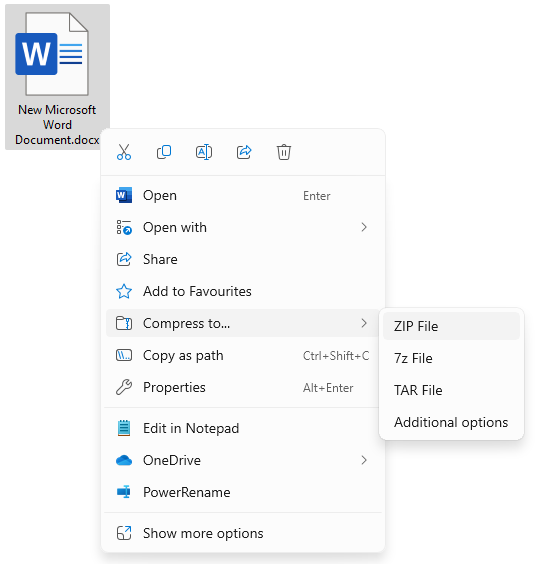
Right-click on the file you want to zip such as a word document.
Select
Compress to...and then chooseZIP File.
How to zip a File (Method 2)
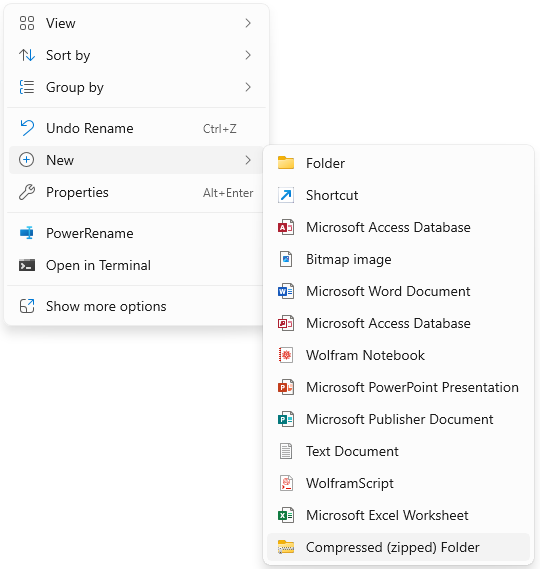
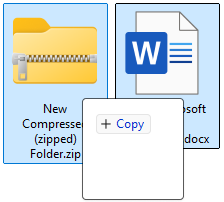
Right-click and select
New.Choose
Compressed (zipped) Folder.Drag the files you want to zip into this new zipped folder.
How to unzip a file
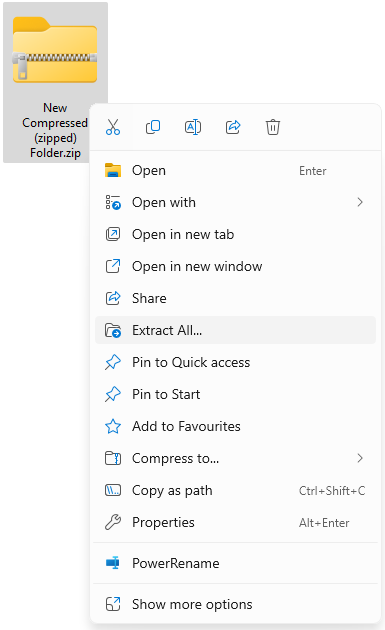
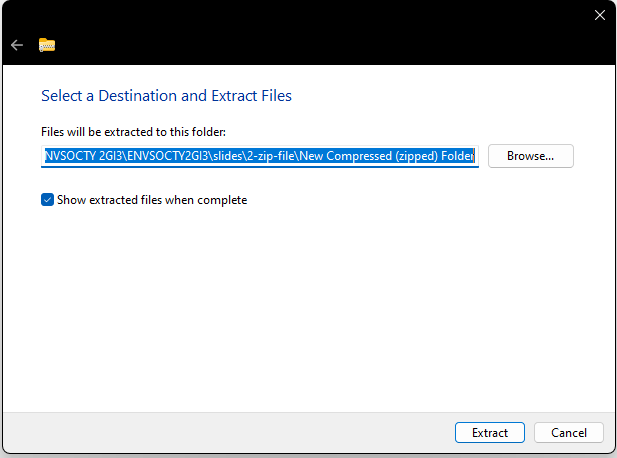
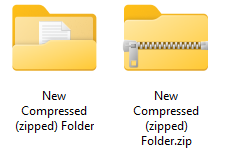
Right-click on the zip file.
Select
Extract All....Choose the destination location (you can use the default).
Click
Extract.
References
2024 Zehui Yin